Add a post-purchase widget to your checkout page. Grow your audience by offering support and letting people opt in for timely notifications.
How does it work?
Add a post-purchase widget to your checkout page and let people get in touch with you on Messenger. This is the perfect conversation starter at the end of a customer journey. If you want to set yourself apart from your competition, you need to stay in touch with customers, even after their purchase has been made. You don't just forget about them.
Offer your customers the opportunity to get in touch with your business about their recent purchase. Let people opt in to receiving a DM when your next promotion or new collection goes live. Or ask them to leave a photo review of their purchase, in exchange for discount code. These are all great use cases for this customer touchpoint.
How do I set up a post-purchase widget for my Shopify store?
ShopPop's post-purchase widget for Shopify is almost entirely plug-and-play.
Simply install the Shopify app and go to the 'Widgets' tab in the 'Commerce' section of your dashboard and click the 'Edit' button to get started.
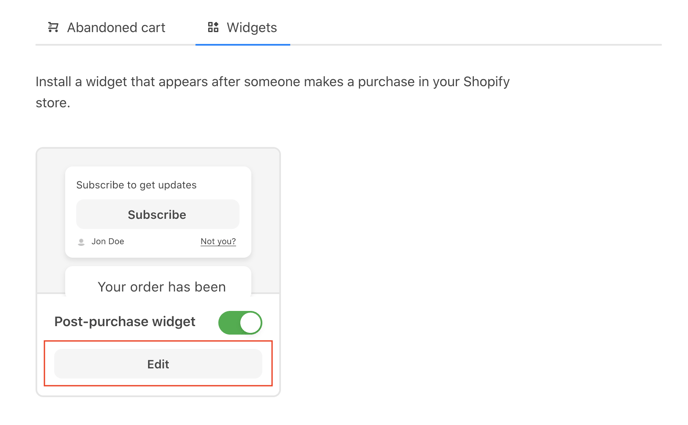
This opens a modal and lets you customize your post-purchase widget. You can also simply toggle it on and let it run out of the box.
How do I edit my post-purchase widget?
Customize your post-purchase widget by clicking the 'Edit' button. Make sure you keep checking the widget's preview until you're happy with the way it will appear on your checkout page.
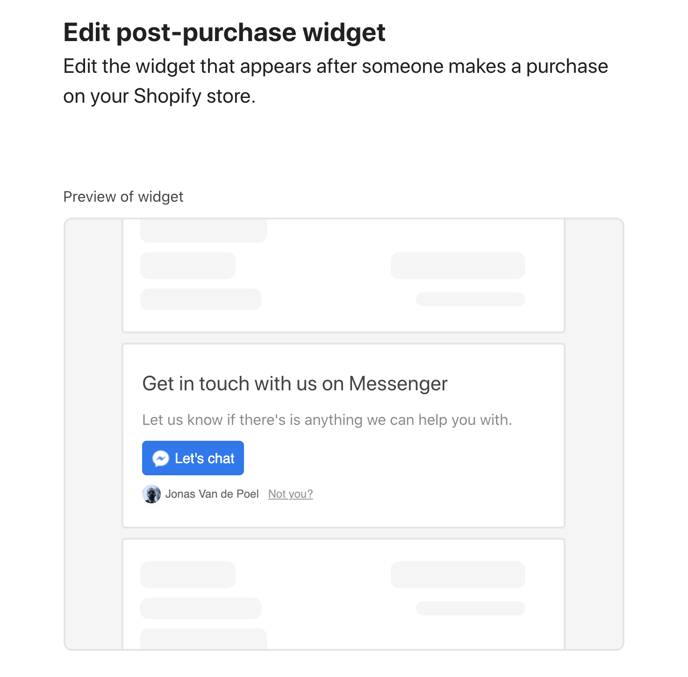
The options for editing the post-purchase widget are the following:
- You can change the title of the widget, which will appear in large text above the CTA. This is like your widget's headline.
- The description is like a subtitle that adds more information about what will happen when people click the CTA.
- You can select the button call to action from a list of CTA's pre-selected by the Messenger platform itself.
- You can choose to do nothing when someone clicks the CTA, or send a flow instead.
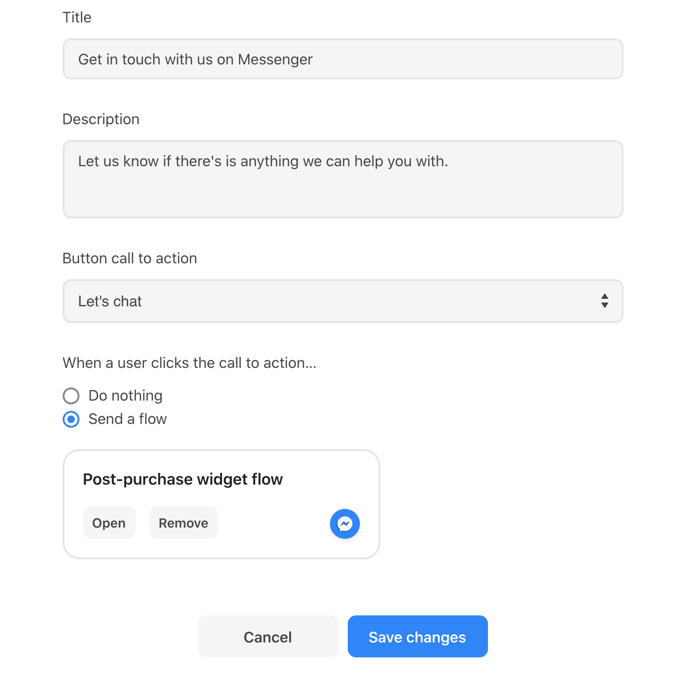
By default, the last option, here, is set to 'Send a flow'. This means everyone clicking your CTA ('Let's chat' by default) is sent a conversation flow in Messenger.
Here's what the default flow selected for you looks like in the Chat Editor:
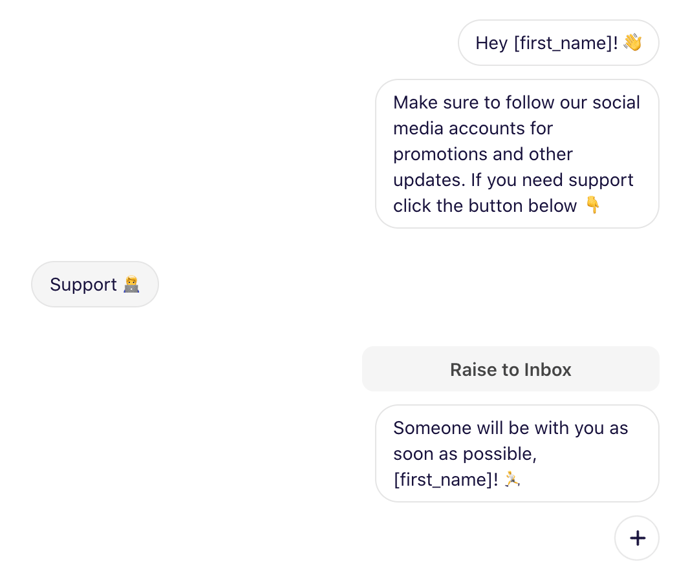
As you can see, this default flow only directs people to your social media accounts and offers them the option to get in touch with you for support. Here's where your creativity comes into play!
But first of all, let's take a look at what the post-purchase widget looks like on your checkout page:
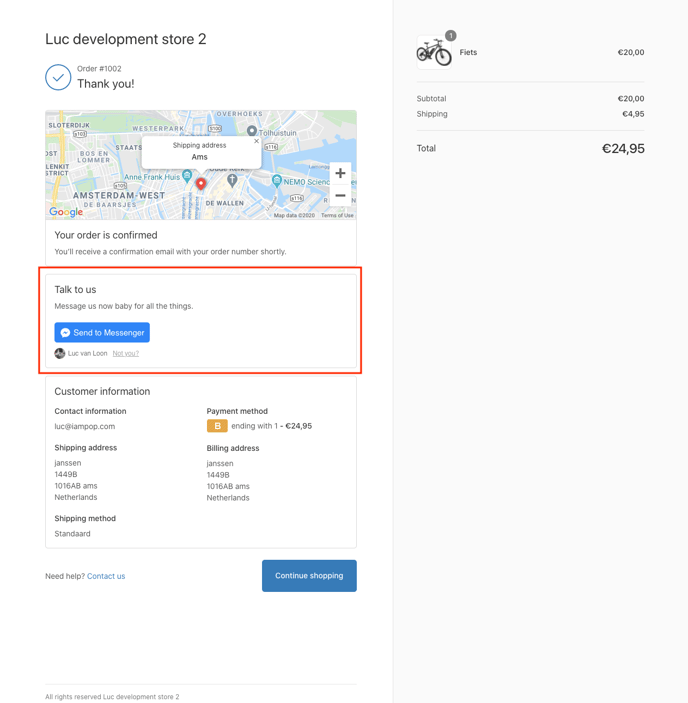
Pretty cool, right?
What other use cases are there for my post-purchase widget?
Of course, it's great to offer support to people who've just purchased something in your store. This automatically builds trust for your brand, and lets you build relationships with customers and turn them into loyal fans.
But why not take the opportunity to ask customers to opt in to a direct message when your next product drops or a new collection becomes available?
You can easily set this up by saving one of the following templates to your dashboard and adding them to your post-purchase widget:
You should know that nothing as valuable to an online store's reputation as social proof. And the best kind of social proof is visual. Why don't you use the post-purchase widget's opportunity to collect photo reviews of customers' purchases on autopilot?
Save the following template to your dashboard and add it to the end of your post-purchase widget flow to let customers send photo reviews of their purchase, straight in Messenger:
Incentivize people to leave a review by offering discounts on their next purchase. This gives you the chance to get photo reviews in that you can upload to your store, while also stimulating customers to return for a next round of shopping.
What other cool use cases can you think of? Let us know, and we might add them to this article!
