The Persistent Menu is always shown at the bottom of a Messenger channel. It's where users can manage their subscriptions and browse a menu containing a Flow.
The persistent menu is a menu that is always visible to the user. Hence the name: persistent menu. On Messenger.com in the browser it shows like this:
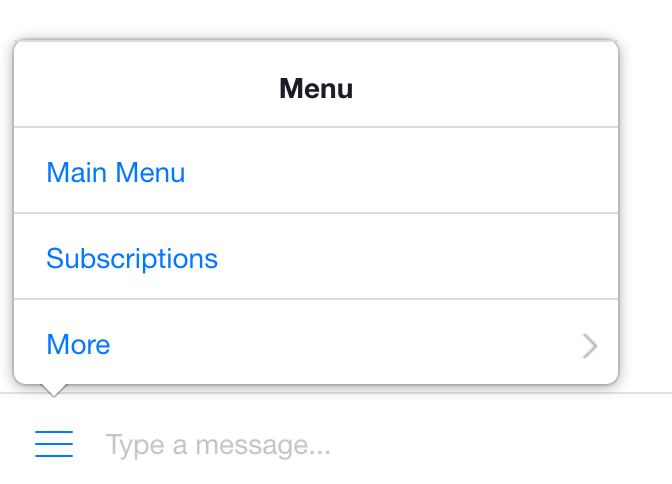
On mobile devices, it's shown much more visibly:
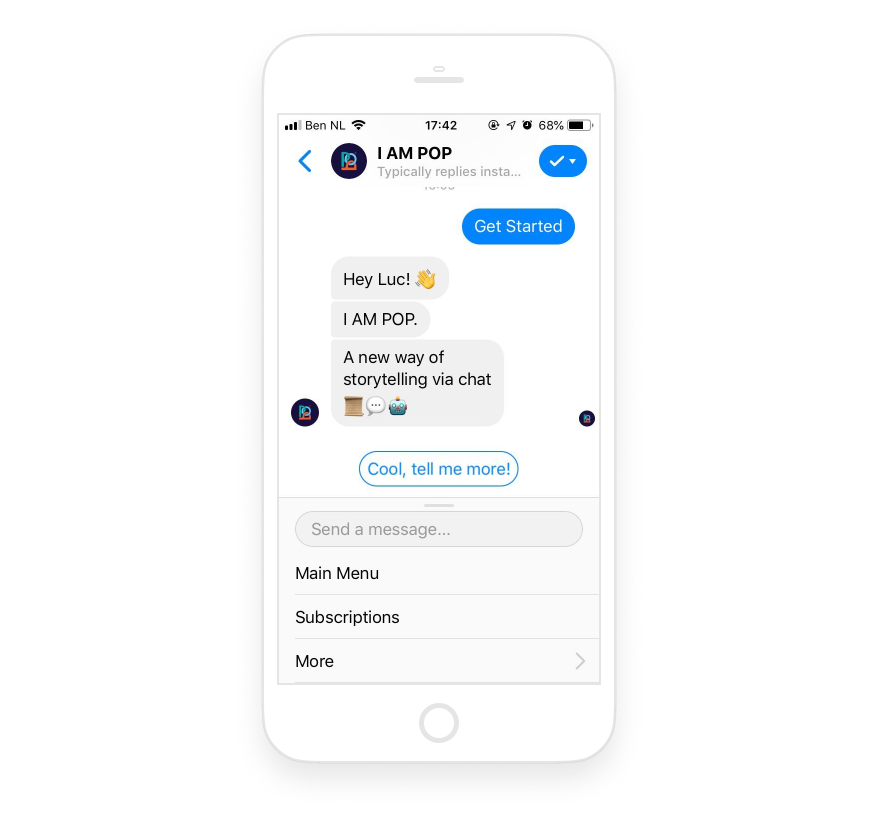
Here, the persistent menu is always open, and you just need to scroll down to see all of the menu items.
Editing the persistent menu items
Every main item like Main Menu and Subscriptions (as seen in the examples above) is editable. You can rename it, change the order and change what is shown to the user when it is pressed.
You can edit the persistent menu in the 'Persistent Menu' tab in the Inbox section of your ShopPop dashboard:
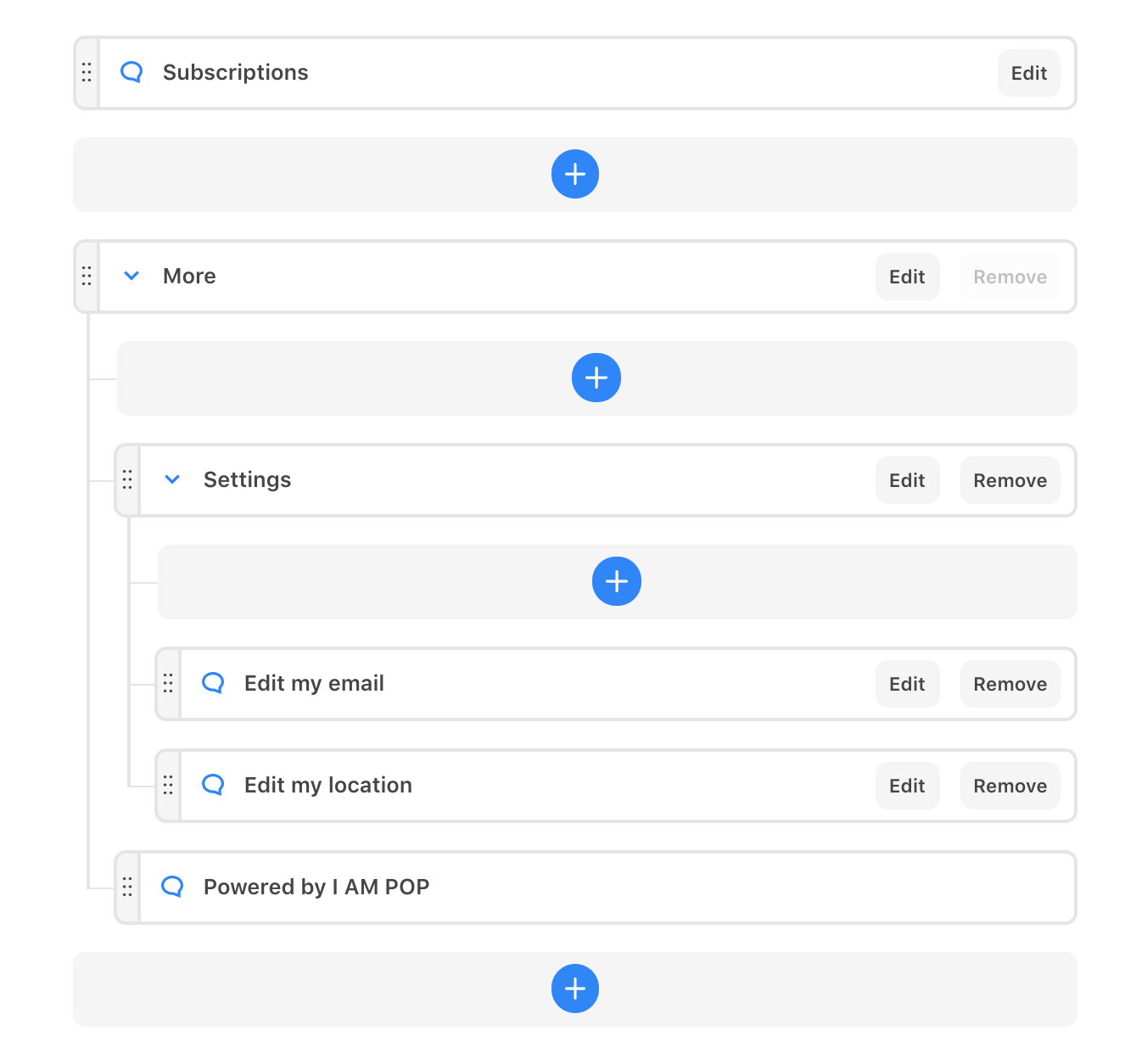
A persistent menu item can:
- Open a submenu of up to 5 persistent menu items (limited to 3 levels deep)
- Open a website
- Open a Flow
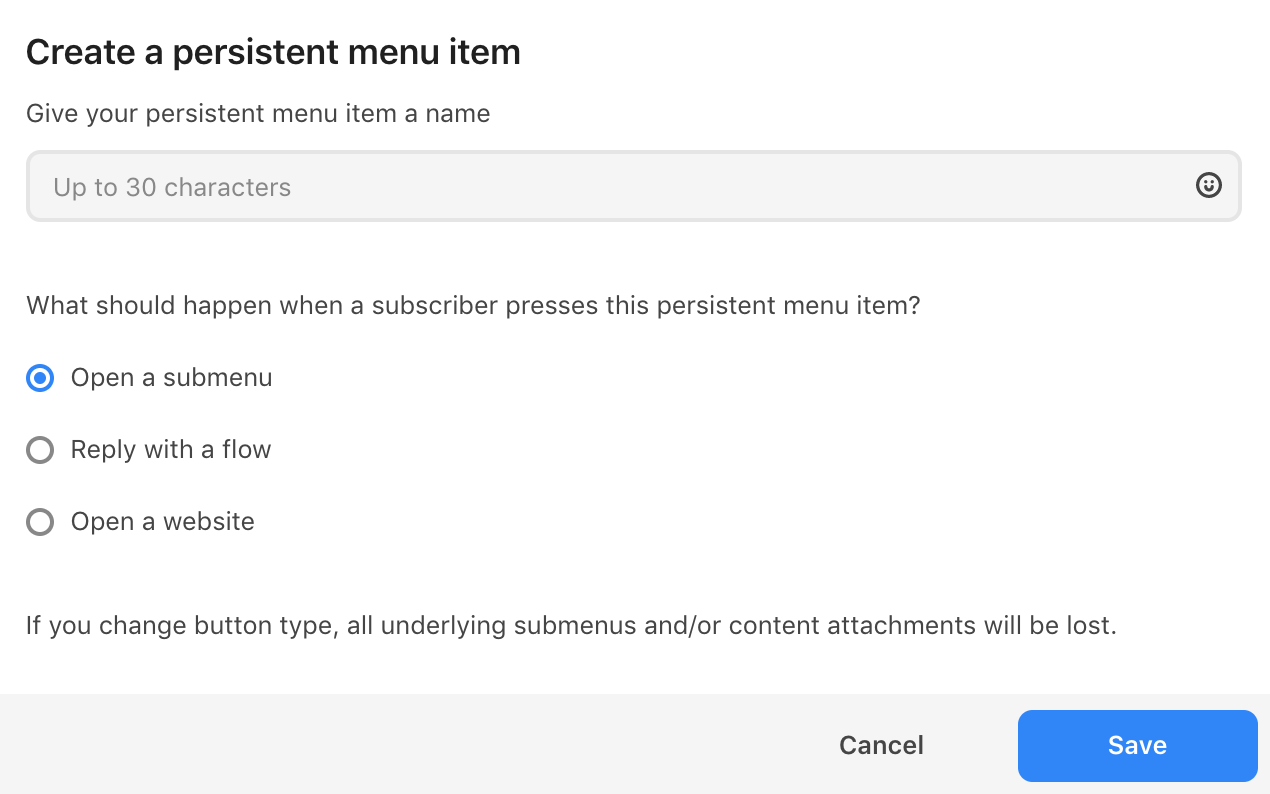
Powerful options
Allow users to send messages to me
You may not be interested in receiving messages from your audience at all. This is perfect for very large audiences or to perfectly guide your user through content with your Flow, instead of needing to catch any text they may type to you.
Show persistent menu
You could also completely hide the persistent menu if you don't wish to make this a part of your experience. In doing so however, a user can't reach the mandatory Subscriptions persistent menu item. This means that by disabling this option, you won't be able to send broadcasts anymore.
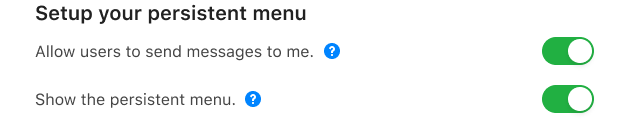
In short: If you don't allow users to send you messages, the persistent menu has to be shown, so users can always unsubscribe by managing their subscriptions through the menu.
Please note that changes to the persistent menu are shown immediately in the desktop client, but may take a few minutes to be visible on the mobile version of Messenger.
