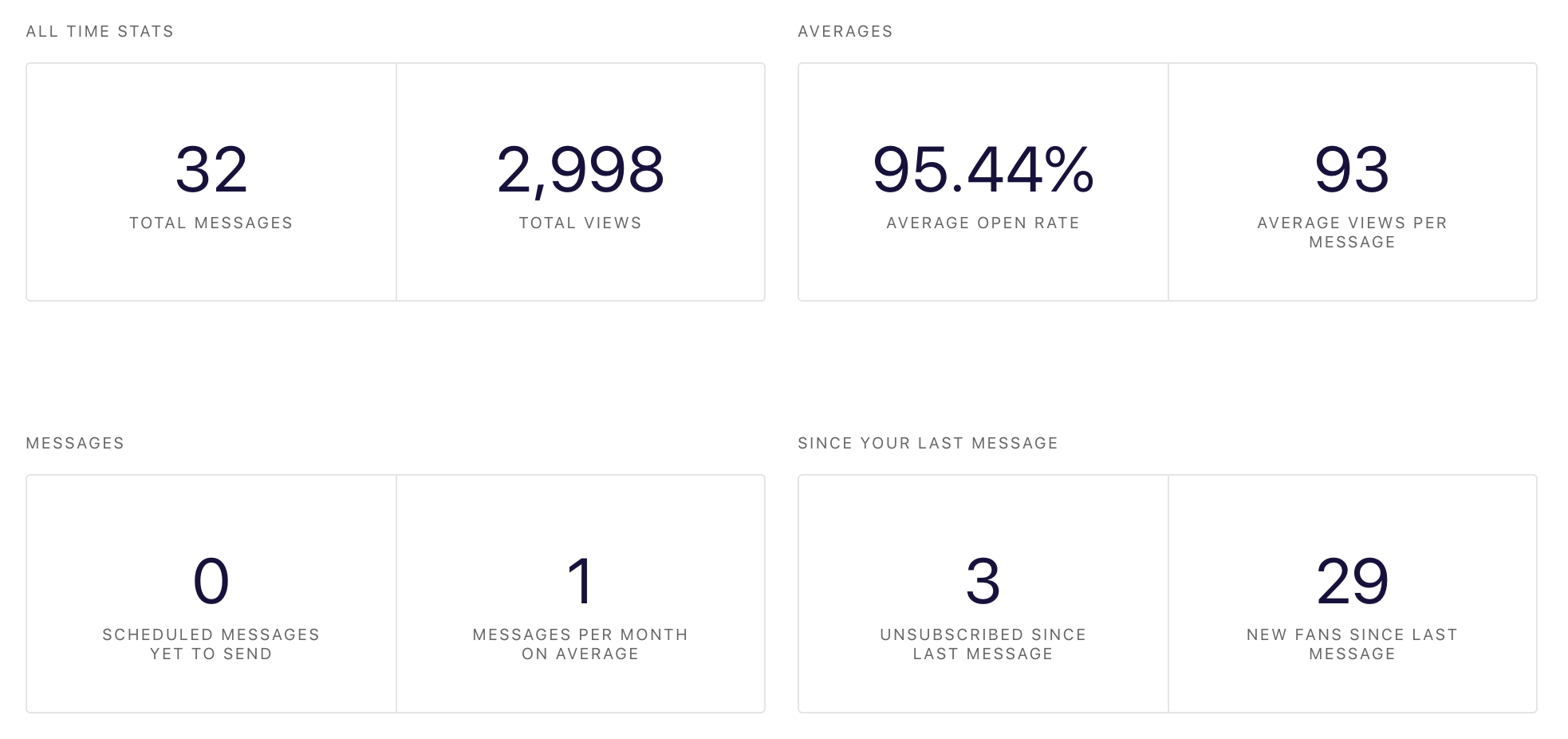You can view several different type of statistics related to your broadcasts and your audience, such as average open rates, total views, and audience growth. Go to the 'Statistics' page in your dashboard to find these.
Navigating to the 'Broadcasts' tab on the 'Send' page shows you statistics pertaining to your broadcasts. These include, amongst other things, total views, average open rate, new fans since your last message was sent, and total unsubscribers since your last message was sent.
Filter by last 12 months, last 30 days, or last 7 days, and check out the statistics per individual broadcast by hovering over it.