You can view, edit, remove or reschedule your scheduled broadcasts from the 'Scheduled' tab on the 'Broadcasts' page
Navigating to the 'Scheduled' tab on the 'Broadcasts' page will show your (previously) scheduled broadcasts that are ready to be sent.
In the overview you can also make changes like:
- Opening the Flow
You can make changes even as a Flow is already scheduled. If these are very last time changes, just change the schedule to a year later, make the change and then reschedule again (to buy yourself some time). - Reschedule
You can fully reschedule your broadcast to a different time and date. - Remove
Made a mistake and don't want to send it? You can still decide to remove a scheduled broadcast.
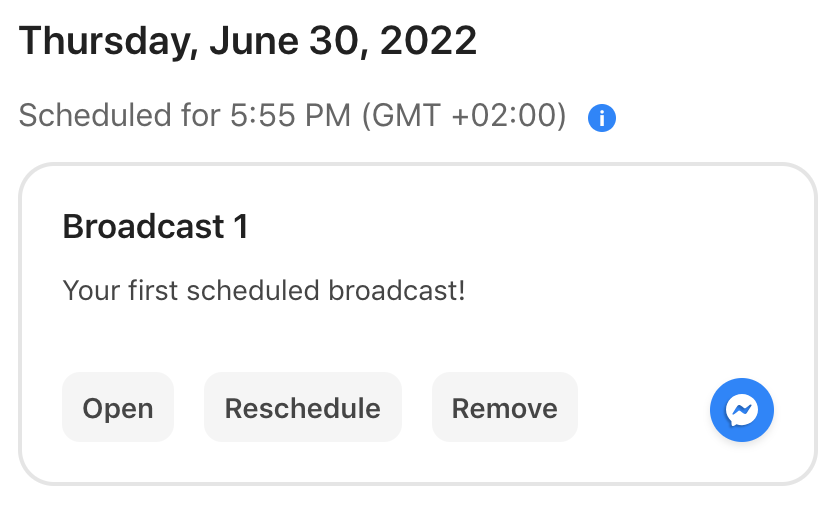
In the event where you may have lost permissions to the page we will pause your scheduled Flows. You'll need to reschedule them to ensure they'll be sent.
