You can invite others to join you and work on a bot together
Inviting someone to work together on a bot is easy. With the correct bot selected, navigate to the 'Manage Users' tab on the 'Settings' page and scroll down to the invite section.
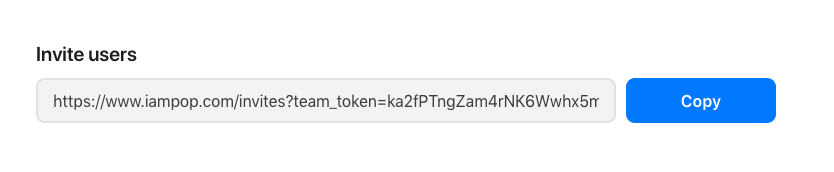
You'll see a URL you can easily copy to your clipboard by hitting the 'Copy' button.
Next, you can share that URL with the person you want to invite. Once accepted, you'll see them as a user on your bot in the 'Manage Users' tab on the 'Settings' page.
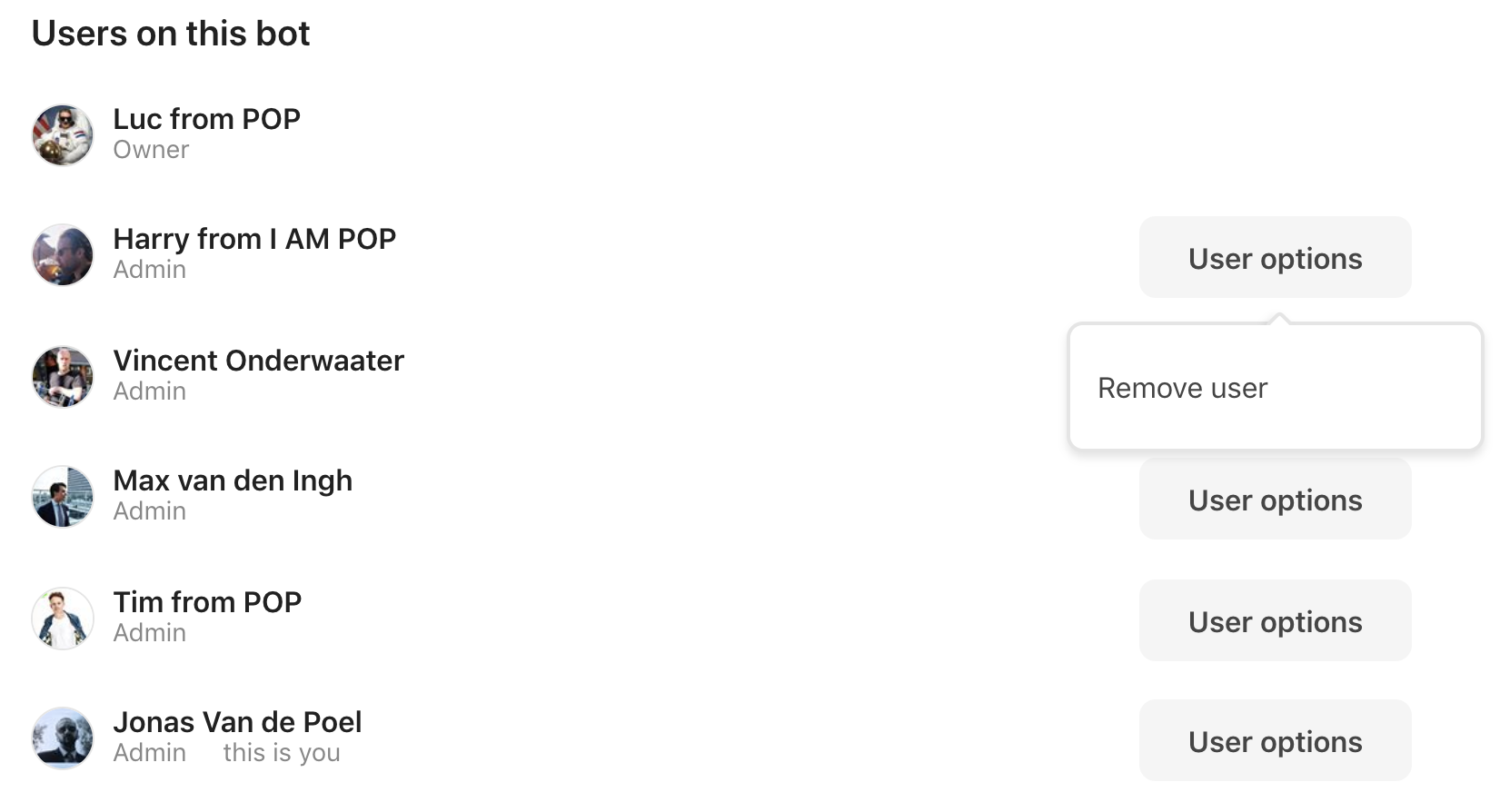
To remove someone as a user on your bot, hit the arrow ( > ) at the end of the line for that specific user. You'll be able to click Remove user.
Please note that removing a user also resets the invite link.
