You can limit any of your bots to 50 subscribers to stay on a free plan. This will stop any automated messages from being sent after reaching the 50 subscriber limit. You can always switch back to a paid plan.
Go to the 'Billing' section of your dashboard for an overview of all the bots you own and the pricing plans they are currently on. This overview will also indicate which of your bots are connected to a Shopify store, meaning they will be billed through the Shopify platform.
If you'd like to pause a bot's subscription, simply click on 'Change' next to the plan it's on. This will open the following modal:
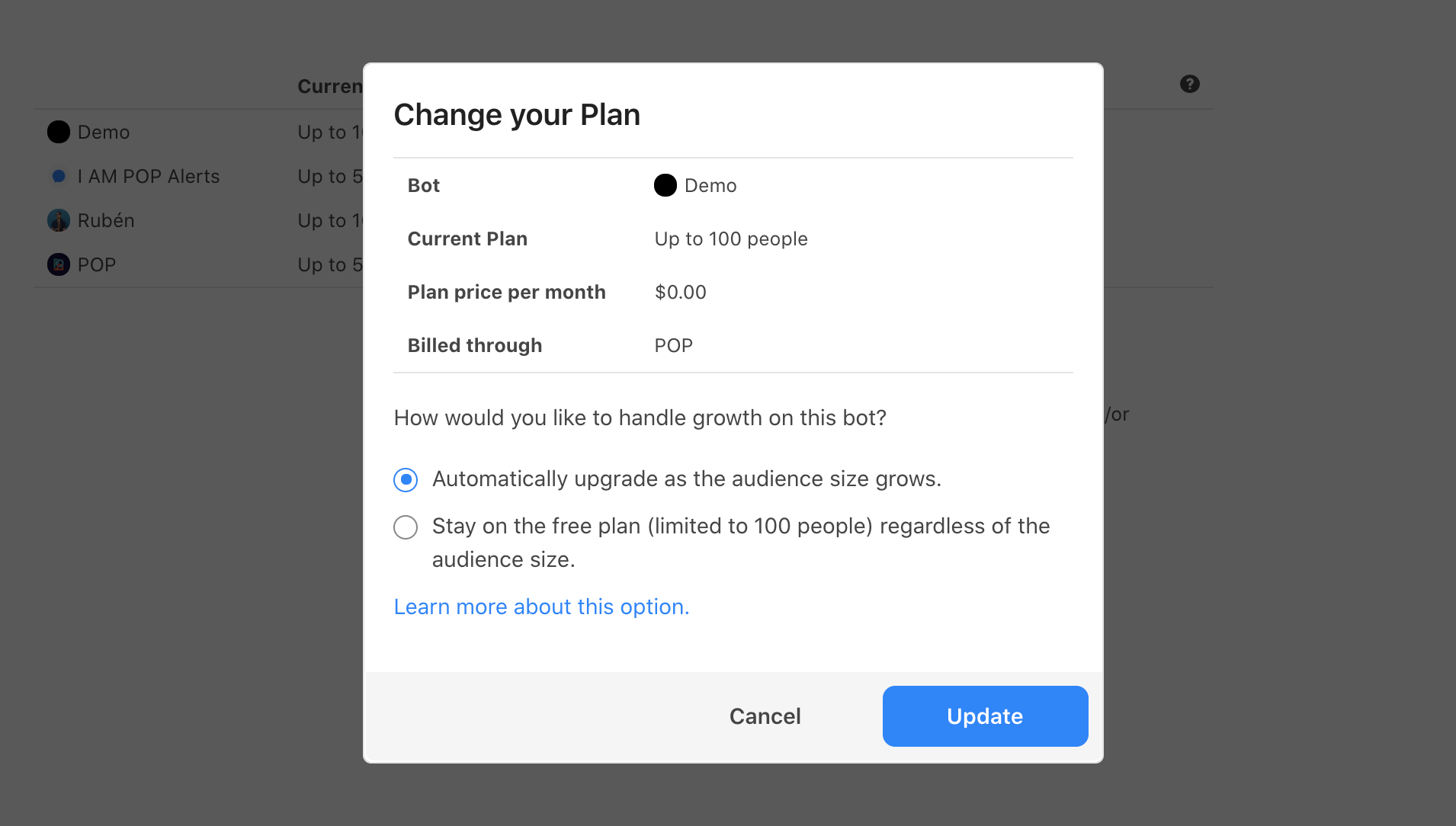
Select 'Stay on the free plan (limited to 50 people) regardless of the audience size.' to pause this bot's subscription. You can always switch back and upgrade to resume billing and lift the 50 subscriber limit.
While on the free plan, you will still be able to access all of ShopPop's free features. These features include adding a Chat Widget to your website or running customer support through your Inbox.
However, automating messages will be limited to your first 50 subscribers. This means that, if you're running an abandoned cart campaign for your Shopify store and you've sent out abandoned cart reminders to over 50 people, you won't be able to send any more of these.
Similarly, Comment-to-Messenger campaigns will no longer work for new subscribers, nor will new subscribers be able to trigger your introduction Flow.
