You can adjust your Facebook page's visibility by publishing or unpublishing it
Facebook allows you to unpublish your page if you would like to keep it private and visible to users with a role on the page only.
This is useful when you're announcing something new to the public and you don't want anyone to find it until you launch. Or very helpful if you simply want to test in private.
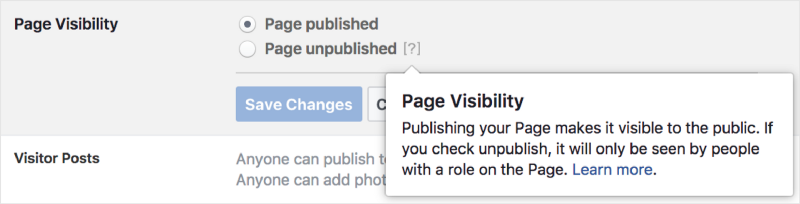
If you navigate to Page Settings > General > Page Visibility you will be able to see the Facebook option.
You can also change page visibility on your Settings page. Click 'Page visiblity' to change a page to be published or unpublished.

Please note that Facebook will also unpublish inactive pages after a period of time. You will receive a notification from Facebook when that happens.
