Products out of stock? Add back in stock notifications that can drive over 50% of customers back to your website and triple your Shopify sales.
How does it work?
Drive people back to your product pages by letting them opt in to back in stock notifications. Open rates for these notifications often average over 90%. If you’ve connected your Shopify store, it’s as simple as just turning this feature on.
This will add a ‘Get Notified’ button to product pages where the items are currently out of stock. People clicking on this button will trigger a conversation Flow in Messenger. This Flow lets people opt in to a One-time Notification for when the product is back in stock.
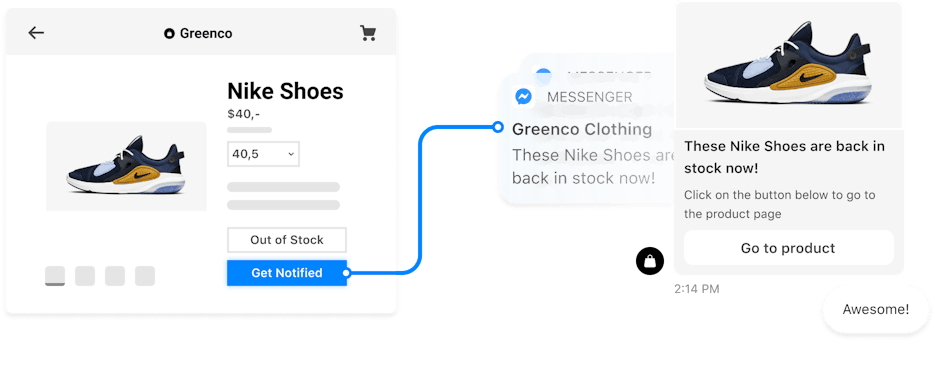
To get started, simply connect your store, customize your out of stock button, and write your opt-in Flows and back in stock notifications.
1. Connect your Shopify store
Go to the Shopify App Store and install All-in-One Chat Marketing. If you already have a ShopPop account, simply connect it to your Shopify store from the Commerce tab in your dashboard.
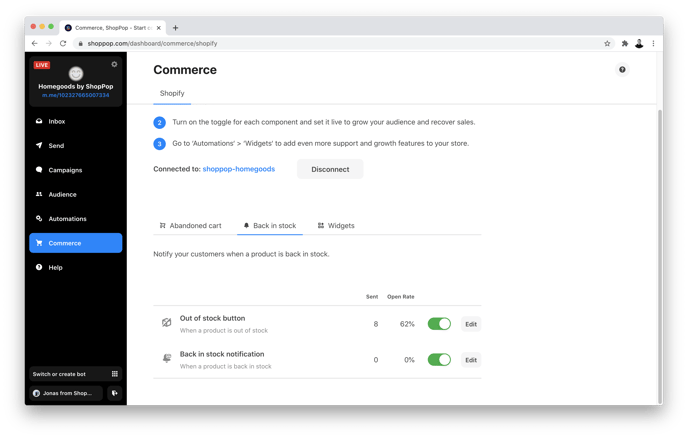
2. Customize your opt in sequence
Customize the out of stock button and Messenger Flow that lets people opt in to receive a back in stock notification.
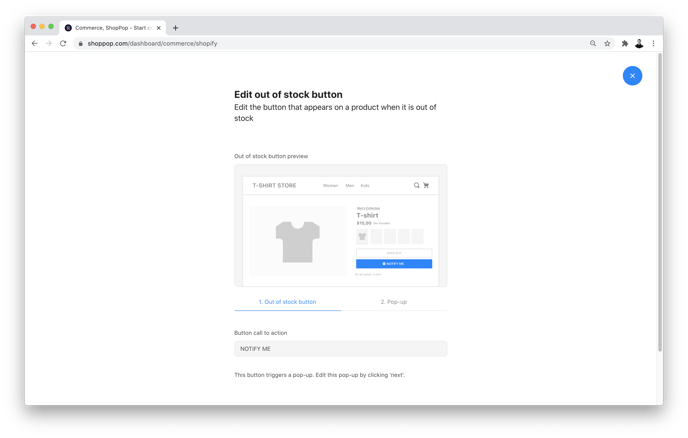
3. Write your back in stock notification
Customize the notification people automatically receive when the product is back in stock. Turn it all on and let automation do the heavy lifting. Whenever you restock an item, the back in stock notifications are sent out to everyone who opted in!
If you need help getting this set up, get in touch with us at hello@shoppop.com.
