This guide will help your business get WhatsApp Business verification so you can send timely alerts (like Back in Stock and Abandoned Cart notifications) via WhatsApp.
Step 1: Complete the WhatsApp applications form (5mins)
Complete this WhatsApp form.
In the form, you’ll be asked to provide your Facebook Business Manager ID. This is not to be confused with your Facebook Page ID or Facebook Ads ID.
To find your Facebook Business Manager ID, Go to “Facebook Business settings”, click Business info, and you’ll see your ID below “Business Manager info”. Your ID is required to connect your business account with WhatsApp.
The ShopPop team will send you an email to confirm your WhatsApp Business application has been sent.
Step 2: Verify your Facebook Business and accept the Twilio request
Three days after your WhatsApp Business application has been sent, the ShopPop team will get in touch to ask you to complete two tasks.
- Accept Twilio’s request.
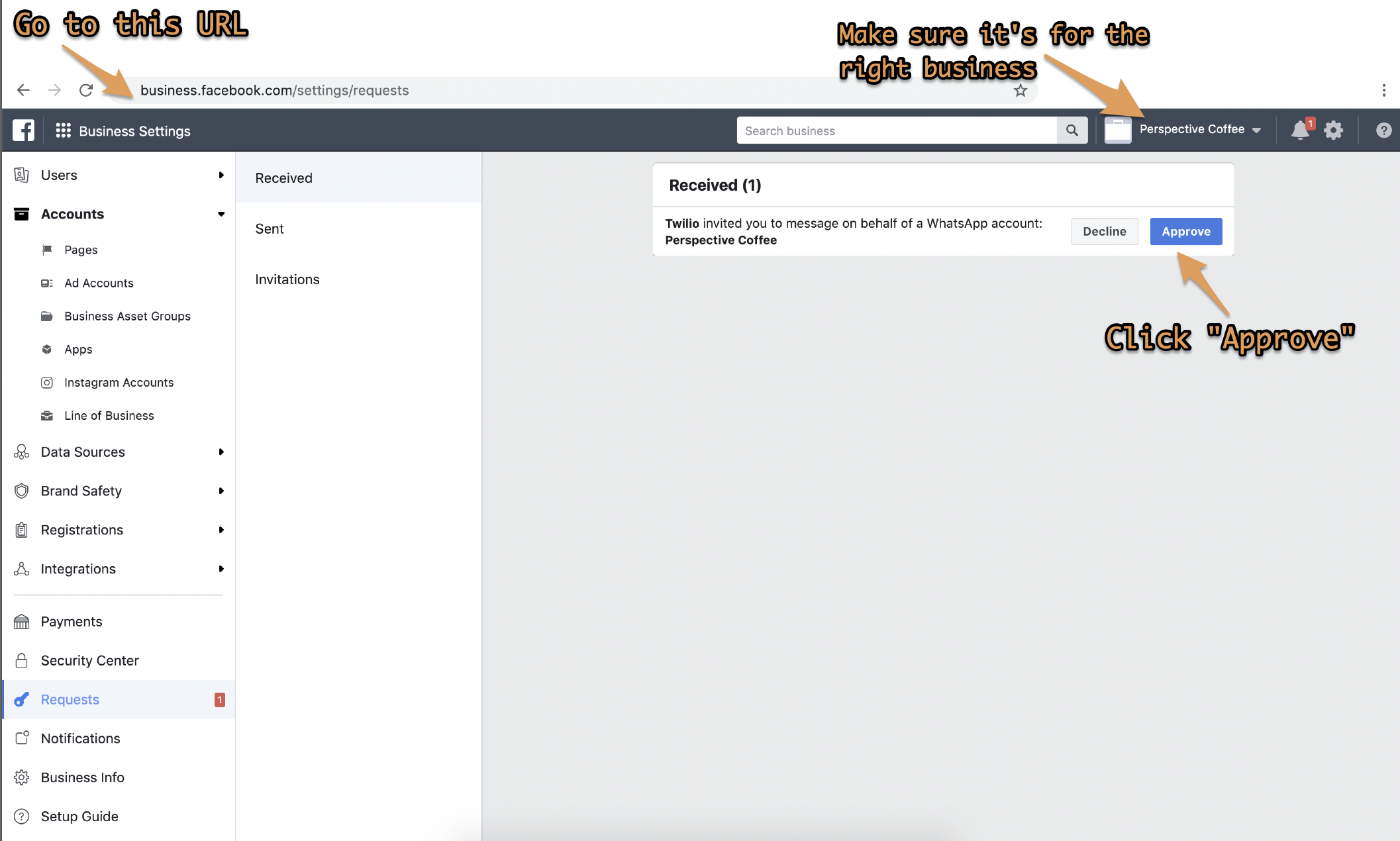
2. Verify your Facebook Business account.
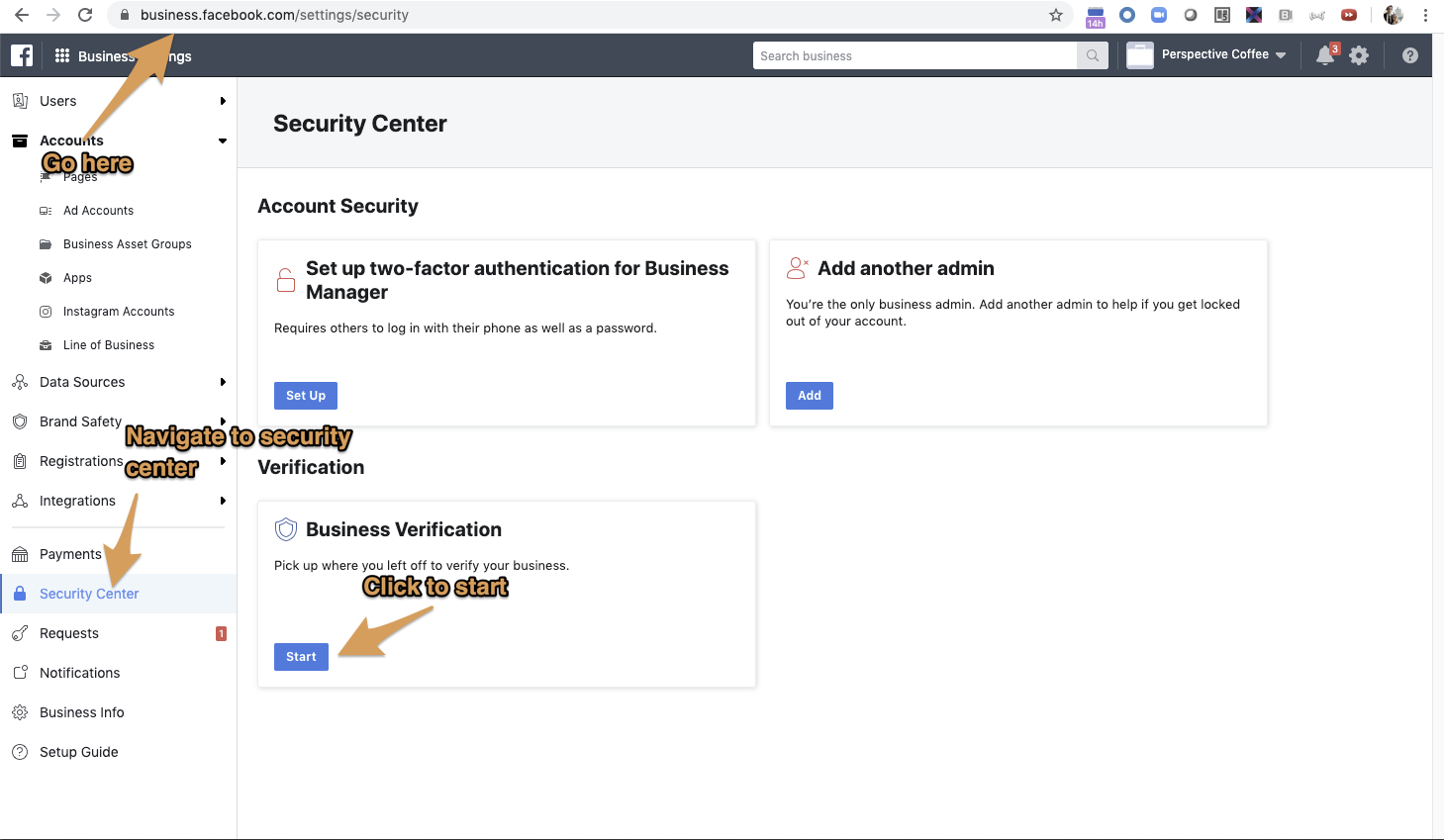
Please note: The WhatsApp Business application process cannot continue without these 2 tasks being completed, so it is really important to get them done as soon as possible.
Step 3: WhatsApp Business activated
2/3 weeks after the previous step has been completed, Facebook will have verified your WhatsApp Business application and you’ll be able to send WhatsApp notifications.
Once this happens, the ShopPop team will get in touch and you’ll be able to see the WhatsApp features in the “Commerce" tab in the ShopPop dashboard.
Common Issues
- Providing the incorrect Facebook ID. In the initial WhatsApp form, you’ll need to provide your Facebook Business Manager ID. Please make sure it is for the correct FB Business.
- The Facebook Business Manager ID is not to be confused with your Facebook Page ID or Facebook Ads ID.
- In some countries you’ll need to extra business documents due to data regulations. Our team will get in touch if this information is required.
- Facebook has strict regulations regarding the name of your WhatsApp Business channel. The Facebook Business Manager name has to be similar to the WhatsApp Business channel name.
If you have any questions, please email hello@shoppop.com.
